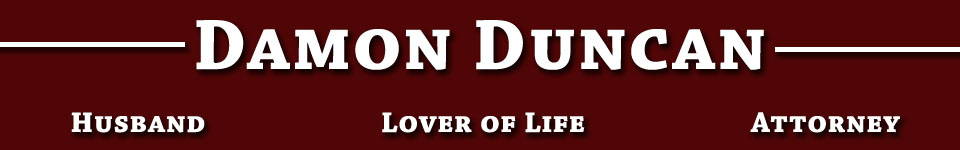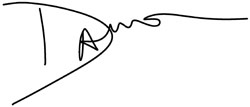The following information was presented at a CLE on March 8, 2010 that I moderated called “How to Start a Solo / Small Practice in the 21st Century”. I presented a portion of the CLE titled “30 Websites to Kick Start Your Law Practice”. These sites are a good way for attorneys who are starting their own practice to cut costs, increase efficiency and better serve their clients. Enjoy!
By Damon Duncan
Small Business Administration Business Startup Guide:
Whether it is starting a law firm or any other business, the SBA’s Business Startup Guide is a great first place to start. From choosing your business structure and paying taxes to closing your business, the SBA has created a guide for the most common questions needing to be answered in starting and running your own business. It’s free.
Jay Foonberg’s “How to Start and Build a Law Practice”:
A book that truly covers all aspects of starting a successful law practice. A must-read for anyone considering starting their own practice. Costs $40 on Amazon.com but free to borrow or read in the Elon Law.
Carolyn Elefant’s Online Guide to Starting a Practice:
An excellent guide to all things you’d ever want to know about starting your own law practice. It’s free.
Sign up for health insurance with Blue Cross Blue Shield of NC through the NC Bar and potentially get a discount. Costs depend upon medical history and situation.
The well-known insurance group for lawyers. Inquire about necessary insurance prior to beginning practice. Priceless for the new lawyer.
Facebook is no longer a social site that is just for college students. According to Compete.com, Facebook is the second most frequented website only behind Google. However, be careful as to the types of material you post on Facebook and what your privacy settings are. If used correctly, Facebook can increase your firm’s visibility and increase the chances of referrals. It’s free.
Networking through short bursts. Stay current on up-to-date info by following industry leaders. Twitter is another way for you to become seen as an expert. (Done within 140 characters.) It’s free.
Seen as the most professional of all of the social networking sites. Through LinkedIn you can continue to build your brand as well as make others aware of what your firm has to offer. You can also recommend other people for their work and receive recommendations. These recommendations establish credibility and trust. It’s free but you can pay for a business site that allows for enhanced connection options.
Mashable has become one of the most popular technology sites in the world. Every day the Mashable team will put up news ranging from social media to money and finance. This is a great way to stay on top of emerging web trends. It’s free.
“How to Delete Accounts From Any Website”:
Almost everyone has seen, or they themselves have or have had, some type of multimedia that shows them in a less than flattering way. Without the proper privacy settings set up, these images may be seen my colleagues or potential clients. This article gives a run down on how to close the accounts on almost every social networking site to ensure that those pictures don’t come back to haunt you when it matters most. It’s free.
WordPress has quickly become one of the most popular ways to create a website. Initially founded as a blogging platform, WordPress has developed into a content management system (CMS). In other words, you can create a website that you can add to and change without using an expensive web developer. It’s free to start but probably worth paying someone to develop an aesthetically appealing site.
Too many people have failed to claim their identity. Your online identity or brand is becoming increasingly important. Regardless what your profession is, you should use either GoDaddy or any other web-hosting site to reserve a domain that protects your or your company’s brand. It can be done for well below $20 a year.
As stated before, one of the most important marketing tools for your new office is a strong website. However, it is important to make sure that your website not only can be viewed easily on a personal computer but that it can also be viewed on a cell phone. With the growing popularity of iPhones, Android phones and other smart phones, having a website that is easily navigable on a cell phone is more important than ever. Google mobilizer will allow you to see what your website looks like through the eyes of a mobile phone. It’s free.
One of the most important marketing tools early on is a good website. However, it doesn’t matter how good the website is if you don’t know how people are finding your site and what searches are leading to conversions or sales. Google Analytics allows you to see what words were typed to find your site, how long they stayed on your site, which city, state and country they are from and whether they found you on Google, Yahoo, Bing, by directly typing in your site, or by a referral from another site. It’s free.
Those wishing to start a law practice today have a specific marketing advantage to those who opened a practice 20 years ago. By using Pay Per Click you can advertise online and not wait for your local Yellow Pages directory’s annual signup date. Instead, you can be advertising your services within 24 hours. Also, for a fee there are companies such as Yodle and ReachLocal that help you set this up and run your campaign. You can spend anywhere between $50 and $5,000 each month – it all depends on your budget.
This is a great way to bundle key services needed for your office. For $50 a year (per user) you can have a great calendar, word processor and email and email host. This is kept “in the cloud” so you can access the information from any computer at any time. It is also a Google product so it is extremely reliable.
A great way to have a portable telephone number without paying the high prices of other options. Through Google Voice you can get a free telephone number and have that number tied to your cell phone, home phone, or any other telephone number. This allows for an official business number while answering calls on a cell or home phone early on. It’s free. Watch this video for more information.
An explanation of a type of internet service that uses the internet. There are several providers of this service and it is a great alternative to standard phone service. Prices range can vary widely depending upon what extras are added.
An explanation of how the popular Internet-based communication program Skype can be helpful to a small business owner – Skype can offer phone service, instant messaging, video conferencing, and conference calls. Free between Skype users and nominal costs between Skype user and non-Skype user.
eFax:
An alternative to standard fax service, eFax provides more ways to receive and send faxes. There are other similar services that come along with VoIP phone services. This can allow you to save on the cost of paper and also allow more flexibility on who receives the fax. About $15 a month but there are other cheaper options.
An online program that allows you to purchase and print postage from your computer using the internet. Monthly cost of $10 plus the cost of postage and special labels.
This isn’t specific to the legal field but Google’s iGoogle allows you to customize a homepage. The ability to have the weather, top news headlines, and feeds from your favorite websites all in one place allows for increased efficiency. It’s free.
You can access your computer from any other computer in the world. More importantly for the new entrepreneur, don’t stress over bringing your computer home from work if you have a computer at home. In a matter of minutes you can remotely control your computer and have access to all of the programs and files. It’s free.
A remote receptionist service that answers your phone calls as though the receptionist is in your office, and can take messages, voicemails, and let clients know whether you are in the office. A good alternative to hiring a full-time receptionist. Starts at $200 a month. Watch this video to learn more.
A website that allows you to link your bank accounts and it will analyze them to help you keep track of your spending for budgeting purposes. Great for both personal and business accounts. It’s free.
A program that helps with keeping track of money – you can write receipts and keep proper records for tax purposes. Costs about $125 but can save you a lot more.
Free PDF of Federal Rules of Evidence:
Even if you plan to never step foot in the courtroom or plan to only practice on the state level, why would you turn down a free copy of the Federal Rules of Evidence? This site offers a free PDF download of the rules which allows for quick browsing and keyword searches. It’s free.
Offers free legal opinions, journals, and articles. You can include patent articles in your search and for attorneys who have a focused practice and only do occasional research, this is an excellent free alternative for legal research. It’s free.
North Carolina Bar Association Listserves:
Sign up for the NC Bar Association Listserve that corresponds to your practice area, and become a part of a supportive group of lawyers who practice in the same area of law who can provide valuable information helpful to both the law and practice management. Comes along with membership.
Sponsored by the NC State Bar, a free service for the public that refers clients to attorneys based on the area of practice that the client needs. It’s free.